DriverZone.com: The place to find device driver updates.
Locating Drivers using HardwareIDs
The HardwareID is Windows' way of identifying a hardware device attached to your computer. It is an extremely important item when trying to find a Windows driver for an unknown device.
If you are using Windows ME or older, this method will not work, so use the DriverZone scan application. The images are taken from Windows 7. They will look different if you are using an older operating system.
Step 1: Launch the Device Manager

From the Start button, search for "devmgmt.msc" then press the Enter key
Step 2: Open the Properties Window for the Device

From the list, double-click device you would like to locate the driver for. A "Device Properties" window will open.
Step 3: Locate "HardwareID" entry
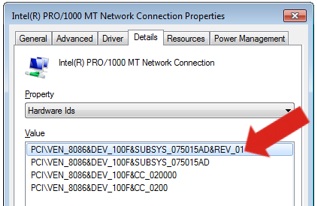
* Look for the tab labeled "Details" and click on it;
* Select "Hardware Ids" from the Property list.
Only the first line is needed. This value can be copied to the clipboard using Control-C key if you wish.
Finally, visit DriverZone's Search by HardwareID page and paste the HardwareID into the form to locate the latest driver for your device
style="display:inline-block;width:336px;height:280px"
data-ad-client="ca-pub-5193782351433030"
data-ad-slot="2063583586">